2 Answers
2
answers
What are the optimal settings for the Free Fire game?
0
Answer link
The optimal settings for Free Fire can vary depending on your device, play style, and personal preferences. Here's a breakdown of settings to consider:
**1. Sensitivity Settings**
Sensitivity settings determine how quickly and accurately you can aim and adjust your shots.
* **General:** 90-100. A higher general sensitivity allows for quicker crosshair adjustments. Some recommend setting this to 100.
* **Red Dot:** 85-95. Important for short and mid-range combat. Some suggest 90-100.
* **2x Scope:** 75-85. Use a slightly lower sensitivity for better control in mid-range engagements. Some suggest 80-85 or even 90-100.
* **4x Scope:** 65-75. This provides a balanced sensitivity for long-range headshots. Some suggest 55-60 or 90-100.
* **AWM Scope (Sniper):** 50-60. Lower sensitivity ensures precise aiming for sniping. Some suggest 40-50.
* **Free Look:** 50-60. Some suggest 75-80 or even 90-100.
**For Low-End Devices (4GB RAM or Less)**: Consider higher sensitivity settings to compensate for potential lag.
* General: 100.
* Red Dot: 95-100.
* 2x Scope: 80-85.
* 4x Scope: 55-60.
* Sniper Scope: 45-50.
* Free Look: 75-80.
**2. Control Settings**
* **Aim Precision:** Default.
* **Left Fire Button:** Always On.
* **Reload Progress on Crosshair:** Off.
* **Hold Fire to Scope:** On.
* **Grenade Slot:** Double Slot.
* **Vehicle Controls:** Two-handed.
* **Auto-parachute:** On.
* **Quick Weapon Switch:** On. Place the weapon switch button near your thumb for faster access.
* **Quick Reload:** Off.
* **Run Mode:** Classic.
* **Free Look:** On.
**3. HUD (Heads-Up Display)**
* **Fire Button Placement:** Place the fire button where your thumb can easily access it. A fire button size between 50-70% is recommended for the "drag shoot" technique.
* **Crouch and Jump Buttons:** Position these buttons near your movement controls.
**4. Additional Tips & Tricks**
* **Claw Setup:** Many pro players use a three-finger or four-finger claw setup for better control.
* **Drag Shooting:** Enable the “drag shoot” technique.
* **Email:** Link your email to your account to prevent hacking.
* **Crosshair Type:** Set to "New".
By adjusting these settings based on your device and personal playstyle, you can optimize your Free Fire experience and improve your gameplay.
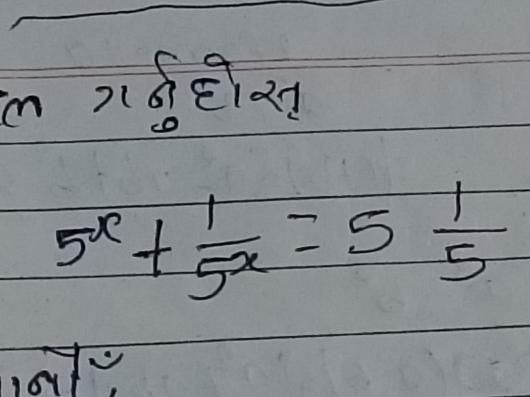 answer
answer