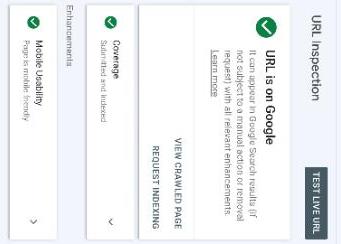Play Store SEO, also known as App Store Optimization (ASO) for the Google Play Store, is the process of optimizing app store listings to improve an app's visibility in search results and increase its conversion rate (installs). It involves using relevant keywords, compelling descriptions, attractive visuals, and other elements to make an app more appealing and discoverable to potential users.
Here's how Google and Apple (for the App Store) rank apps based on ASO factors:
Key Ranking Factors for Google Play Store:
-
App Title:
Including relevant keywords in the app title can significantly impact ranking. However, Google penalizes keyword stuffing, so the title should remain natural and representative of the app.
-
App Description:
A well-written description that includes relevant keywords is crucial. The description is divided into a short description (appears above the "Read More" button) and a long description. Both should be optimized with relevant keywords.
-
Keyword Optimization:
Identifying and strategically using relevant keywords throughout the app listing is essential. Keyword research tools can help identify high-traffic, low-competition keywords.
-
App Quality and User Experience:
Google considers app quality, stability, and user experience as ranking factors. Ratings, reviews, and crash rates influence an app's ranking.
-
Install Volume and Velocity:
The number of installs and the rate at which an app is being installed are important signals to Google. A higher install volume and velocity can boost an app's ranking.
-
Ratings and Reviews:
Positive ratings and reviews signal to Google that an app is high-quality and provides a good user experience. Responding to reviews, both positive and negative, can also improve an app's reputation.
-
Backlinks:
Although less direct than other factors, backlinks to the app's page on the Play Store can contribute to its overall authority and ranking.
-
App Updates:
Regularly updating the app with new features, bug fixes, and performance improvements signals to Google that the app is being actively maintained.
Key Ranking Factors for Apple App Store:
-
App Name:
Similar to the Play Store, including relevant keywords in the app name is crucial. However, Apple also limits the length of the app name.
-
Subtitle:
The subtitle provides an additional opportunity to include relevant keywords and further explain what the app does.
-
Keywords:
Apple allows developers to specify a list of keywords (separate from the app name and description) to improve search visibility. Choose relevant and high-traffic keywords.
-
In-App Purchases:
Optimizing the names of in-app purchases can improve their visibility in search results.
-
Ratings and Reviews:
Ratings and reviews significantly impact an app's ranking and conversion rate. Encourage users to leave positive reviews.
-
Install Volume and Engagement:
The number of installs and user engagement metrics (e.g., daily active users, session length) are important signals to Apple.
-
Updates:
Regularly updating the app with new features and improvements can improve its ranking.
Both Google and Apple prioritize providing users with high-quality, relevant apps. Therefore, focusing on user experience, app quality, and ASO best practices is essential for improving app visibility and driving installs.